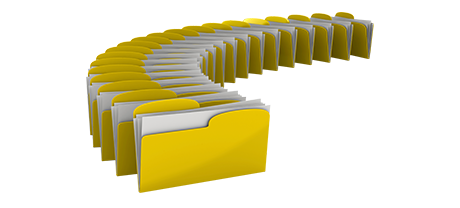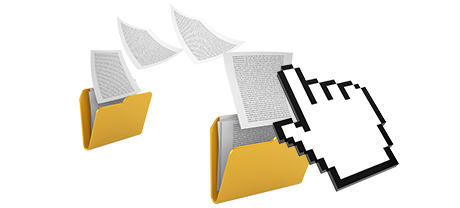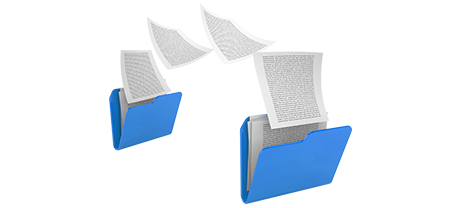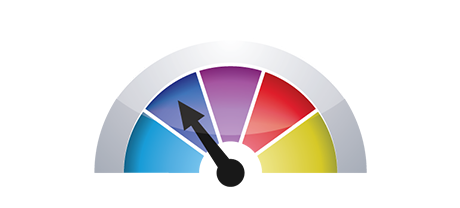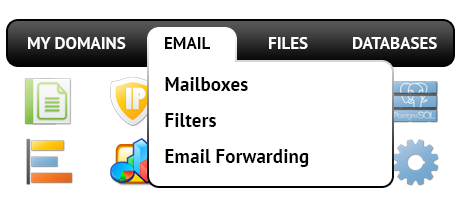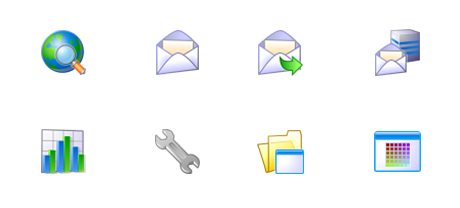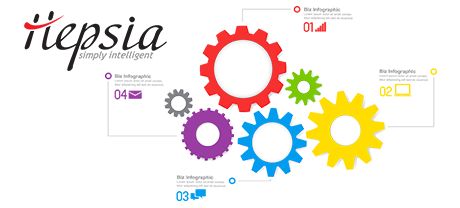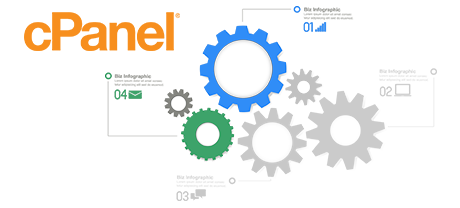The August Wusterhausen Consulting Control Panel was made to bring innovation to the common site managing interface. The last Control Panel front runner – cPanel, was developed in the year 2000 and hasn’t been through a significant advancement since then. The August Wusterhausen Consulting Control Panel is based on the concepts of the present, carrying ease of use and intuitiveness to all site management responsibilities you could bring to mind.
Move down and examine the two website management tools, discover more about their advantages and disadvantages and find out which one of them can come up to your requirements best.
1. Domain/invoicing/web site tools
If you need to maintain your domain names, sites and payments from one location without having to work with any other interfaces, the August Wusterhausen Consulting Control Panel is simply for you.
With the cPanel Control Panel, you will need to sign into two separate site management interfaces – a billing panel from where you maintain domain names and invoicing and the cPanel Control Panel from which you maintain your websites.
2. File Hierarchy
In the August Wusterhausen Consulting Control Panel, your domains and subdomains are going to be separated from one another. Each individual site will have its own folder segregated from the rest within the main directory of your cloud hosting account. You can easily switch from concentrating on one website to maintaining another.
With the cPanel Control Panel, you have 1 folder for your primary web site and all of the additional websites are located within this directory. This makes managing several sites from one interface very puzzling.
3. File Manager
The August Wusterhausen Consulting File Manager is created to work just like your desktop computer file explorer. Including features like drag–n–drop file uploads, right–click navigation menus, archive/unzip options, etc., it’ll make manipulating your data files simple and fast. Moreover, there is also a builtin WYSIWYG interface in addition to a back–end code editor.
The File Manager of cPanel is slow and restricted in features. Uploading many different files needs a great deal of time and does not offer drag–n–drop support. The integrated unarchiver is untrustworthy and the file managing tools offer you only basic controls. There isn’t immediate access to the included file managing characteristics.
4. Totally free Extras
The cPanel Control Panel is propagated through a paid certificate and additional extras are going to be incorporated at an extra price. Because of this, even if your supplier offers no–charge gifts inside the cPanel, their actual price will be included in the price tag of your hosting offer. In addition, the quantity and type of freely available bonus features will vary from one hosting company to another.
5. Control Panel Interface Rates of Operation
The August Wusterhausen Consulting Control Panel has been engineered employing the most current web related technologies. This way, it takes advantage of fully the power of your browser and web connection to so that you can handle your web sites extremely fast. In our comparison experiments, when conducting equivalent jobs, the Control Panel achieved three times quicker rates compared to competitive control panel solutions.
The cPanel Control Panel is working on many servers, working on a wide variety of hardware and software configuration setups. However, its worldwide syndication brings about much sluggish and much less protected functionality compared to alternative Control Panel interfaces that are optimized for 1 platform exclusively.
6. Multi–domain name Administration
The August Wusterhausen Consulting Control Panel permits you to effortlessly manage a lot of sites in addition to their domain names from a single location. Every single website will have its very own special folder in the root directory of your web hosting account and will also be absolutely independent from the rest. This way, you may employ just one web hosting account to maintain as many domains and sites as you need.
The cPanel Control Panel will keep different elements separate – you’ll need to maintain your domain names from one login area and your sites from a different one. Each web site possesses its own Control Panel. Managing many different web sites from one Control Panel is also possible, but could be confusing simply because all added domains will be saved in the directory of the primary domain name.
7. Control Panel Navigation
With the August Wusterhausen Consulting Control Panel, you are able to promptly browse from one section to a different one making use of our handy top navigation bar. It offers links to each section of the Control Panel along with a brief explanation of what exactly you’re able to do there. In this way, even if you don’t know what the particular section signifies, you’ll have the capacity to quickly become familiar with its capabilities.
In the cPanel Control Panel, the homepage is the sole place that includes hyperlinks to the different areas. Should you go inside a menu and need to instantly move to another, you’ll need to go back to the main page and go further from there. This particular navigation could certainly slow down your work when you need to immediately perform a number of tasks concurrently.
8. Trial Control Panel Accounts
The August Wusterhausen Consulting Control Panel features a full–fledged demo website hosting account. All menus are offered to you and you can actually test them to create new mail accounts and data–bases, take care of your files, etcetera. If you enjoy how things look, iyou’re able to enroll straight from the demo interface.
The cPanel Control Panel demo is basically a screen–shot of what is in the primary menu. Almost every function that’s displayed there is not available. This way, when you enroll, you’ll have no idea how the listed instruments and features of the Control Panel in fact operate.
We could list every single functionality of our Web Site Control Panel here and compare it with the cPanel Control Panel. Nevertheless, it will likely be quicker if you simply take a quick look at the live demo version and find out the main difference on your own.
Hepsia
- Live Demo
Service guarantees
- Each of our plans is set up for you totally free. 30 day refund. 99.9% service uptime. 30–min response time.
Compare our prices
- Check out our pricing and choose the best hosting service for your private or business sites. It is possible to migrate to a more feature–rich plan with only a click.
- Compare our hosting plans
Contact Us
- We’re available for you in business hours to answer just about any queries in relation to our cloud web hosting platform.