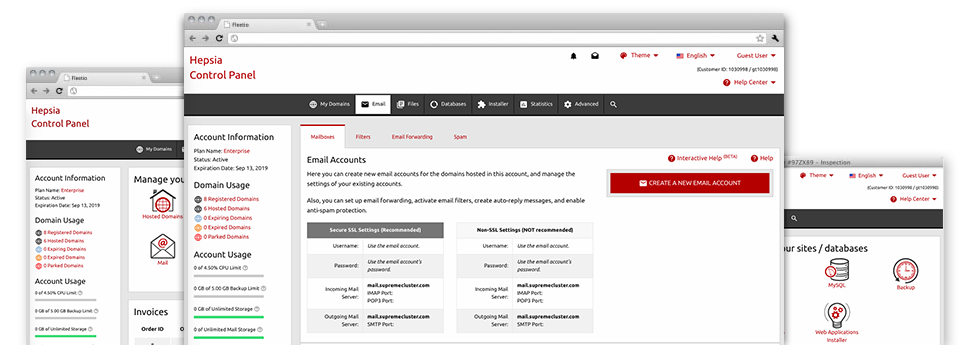Using the Mailbox Manager, provided inside the Hepsia Web Site Control Panel you are able to efficiently command all your e–mail accounts, irrespective of how many sites you have got. It’s easy to filter email accounts, start anti–spam, assign email forwarding with a click and set up filters for one’s email accounts. Due to our auto–configure scripts, it’s possible to automatically set up your mail client to operate with any e–mail address of yours. And that’s only a tiny part of what the Mailbox Manager may help you with.
Anti–Spam Protection
Spam is going to be driven out of one’s mail accounts
We have created a custom anti–spam solution that utilizes well designed algorithms to filter out the incoming messages. Determined by what kind of spam messages you receive, you are able to regulate the degree of protection. Still, be careful with the high level of defense, given it is likely to filter out important messages. You may as well select a distinct degree of spam protection for every single mailbox you’ve got.
All of the junk messages can be either removed or sent to a given mailbox. You’ll be able to select which activity you want within the anti–spam protection tool’s interface.
Email Forwarding
Redirect emails with merely a click of the mouse
Email forwarding is among the more applied tools inside the Mailbox Manager and so, we have done our best to really make it as easy as possible. All you have to achieve is simply pick the email that you want to make use of and define the mailbox where you need the inbound messages to get sent to.
Additionally, you can choose whenever the forwarded mailbox also need to store the e–mails, or if they should be wiped once they are forwarded.
Email Filters
Put your email address in order
While using Mailbox Manager of your Web Site Control Panel, it is definitely effortless to create different e–mail filters. All that you should perform is define the key words that will be applied to filter messages and precisely where the filter needs to look for them (subject, body, etc.) and then pick the steps that will be applied to the filtered e–mails.
Email Protection
Email defense with DomainKeys and SPF records
We have included a group of software instruments inside your Web Site Control Panel that are going to guard your e–mail address from getting used for spam applications without your knowledge. We’ve DomainKeys active for all of the mailboxes automatically. The service analyzes the sender’s web address with the email message to ensure that the sent message was really sent by that address.
We’ve furthermore provided SPF protection – a service, that helps to protect all of your mailboxes from spammers who make use of your e–mail address to transmit spam messages on seemingly your account.
Email Auto–Configure Solution
1–click installation of mailboxes on your laptop
We have integrated an auto–configure solution to the Mailbox Manager to help you to create email accounts in your desktop client with only a mouse–click. To get hold of the auto–configuration file for any particular mailbox, just click on the image of the mail client that you want to make use of. The email address will be built easily within your preferred desktop client, available to work with!
You can find config files for Mozilla Thunderbird, Outlook, Outlook Express and also Mac Mail, found in the main section of the Mailbox Manager.
Webmail
Offered on any system, anywhere
When you do not have the option to access an e–mail client, you can quickly go through your email through our e–mail client – Roundcube. There’s just a single website URL you need to recall, and you can look at it through any web–connected system anywhere in the world!
You can also instantly log in through your Web Site Control Panel, and never having to submit any sort of email sign in details.